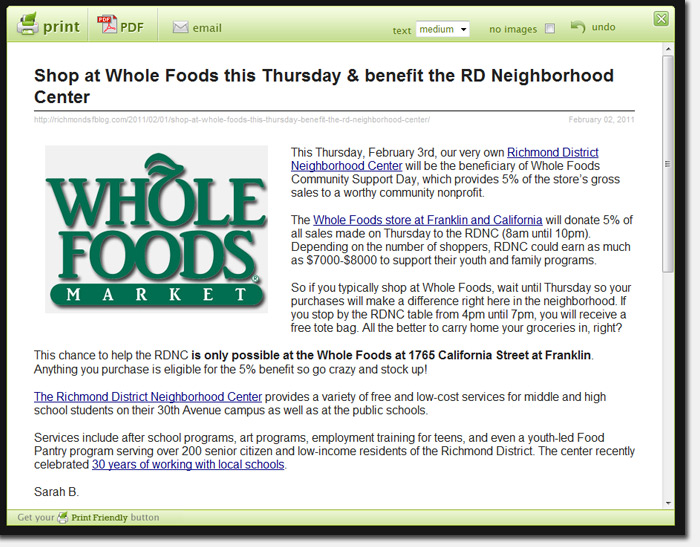While I’m all for not printing in the interest of being green, every now and then you may want to print an article you see here on the blog. Well I did that today and was horrified at how badly it printed!
So, I’ve added a handy “PrintFriendly” button which you’ll see at the bottom of every post. Click it and a window will pop up with the article in a format suitable for efficient printing. You can even turn the article into a PDF.
Another cool feature is that you can remove images, and even hover on a content block and delete it from the printable view. That way you’re able to cut down the article length and only print the parts you want. I promise I won’t be offended. 🙂
The functionality was created by printfriendly.com which also lets you drop in a web address on their website and get the same benefit.
Please let me know if you run into any issues with it here on the blog. Thanks!
Sarah B.